
31
May
ZOOM & WEBINAR FATIGUE – Part 2
Zoom and Webinar Fatigue – Part 2


Further to our our blog Zoom and Webinar Fatigue Part 1 – here are research based tips that can help make video calls less exhausting.
- Avoid multitasking: It’s easy to think that you can use the opportunity to do more in less time, but research shows that trying to do multiple things at once cuts into performance. Because you have to turn certain parts of your brain off and on for different types of work, switching between tasks can cost you as much as 40 percentof your productive time. Researchers at Stanford found that people who multitask can’t remember things as wellas their more singularly focused peers. The next time you’re on a video chat, close any tabs or programs that might distract you (e.g. your inbox or FB, What’s App etc.), put your phone away, and stay present. You will be able to respond more accurately after your Zoom call when you focus fully.
- Build in breaks: Take mini breaks from video during longer calls by minimizing the window, moving it to behind your open applications, or just looking away from your computer completely for a few seconds now and then. We are all more used to being on video now (and to the stressors that come with nonstop facetime). Your colleagues probably understand more than you think — it is possible to listen without staring at the screen for a full thirty minutes. This is not an invitation to start doing something else, but to let your eyes rest for a moment. For days when you can’t avoid back-to-back calls, consider making meetings 25 or 50 minutes (instead of the standard half-hour and hour) to give yourself enough time in between to get up and move around for a bit. If you are on an hour-long video call, make it okay for people to turn off their cameras for parts of the call.
- Reduce onscreen stimuli: Research shows that when you are on video, you tend to spend the most time gazing at your own face! This can be easily avoided by hiding yourself from view. Still, onscreen distractions go far beyond yourself. You may be surprised to learn that on video, we not only focus on other’s faces, but on their backgrounds as well. If you are on a call with five people, you may feel like you are in five different rooms at once. You can see their furniture, plants, and wallpaper. You might even strain to see what books they have on their shelves. The brain has to process all of these visual environmental cues at the same time. To combat mental fatigue, encourage people to use plain backgrounds (e.g. a poster of a peaceful beach scene), or agree as a group to have everyone who is not talking turn off their video.
- Switch to phone calls or email: Check your calendar for the next few days to see if there are any conversations you could have over What’s App or your mobile phone or email instead. If late afternoon comes around and you’re Zoomed-out but have an upcoming one-on-one, ask the person to switch to a phone call
- For external calls, avoid defaulting to video, especially if you don’t know each other well: Many people now feel a tendency to treat video as the default for all communication. In situations where you’re communicating with people outside of your organization (clients, vendors, networking, etc.) — conversations for which you used to rely on phone calls — you may feel obligated to send out a Zoom link instead. But a video call is fairly intimate and can even feel invasive in some situations. If a formal type meeting or client FaceTimes you with no warning, it’s okay to decline and suggest a call instead.
Taking these steps can help you prevent feeling so exhausted at the thought of another video chat. It’s tiring enough trying to adapt to this new normal. Make video calls a little easier for yourself.
Content inclusions per Harvard Business Review – HBR.



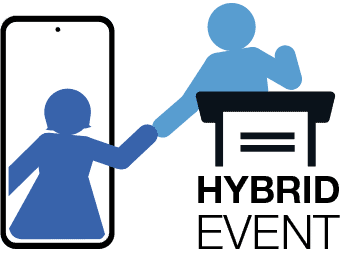
turkce
6 February, 2021 at 18:13Certainly I like your website, but you have to test the spelling on quite a few of your posts. Many of them are rife with spelling problems and I find it very silly to inform you. On the other hand I will surely come back again! Shari Ave Artur
Shirley Gainsford
10 February, 2021 at 11:49Hi there, thank you for your feedback, we do double check our blogs for spelling mistakes and errors. Yes come back and read more.
netflix
6 February, 2021 at 18:26Thank you for sharing your thoughts. I truly appreciate your efforts and I am waiting for your next write ups thank you once again.| Amabelle Bil Olsson
Shirley Gainsford
10 February, 2021 at 11:48Of course, we are happy to share our knowledge with you.
netflix
6 February, 2021 at 18:44I your writing style really enjoying this website. Kissie Jeremy Novelia Alanna Ange Berneta
Shirley Gainsford
10 February, 2021 at 11:44Thank you for your feedback.
movie online
7 February, 2021 at 00:57Yay google is my queen assisted me to find this great site! Delia Monte Sheley
Shirley Gainsford
10 February, 2021 at 11:43That is amazing news, we have so many exciting blogs to post about.
Hilda
17 March, 2021 at 04:32As the admin of this website is working, no doubt very shortly it will be
well-known, due to its feature contents.
Shirley Gainsford
19 March, 2021 at 09:39Hi there, sorry what do you mean the admin of this website is not working? We would like to make sure the website is user-friendly.
Rebekah
31 March, 2021 at 19:54It’s amazing in support of me to have a website, which is beneficial
in support of my knowledge. thanks admin
Shirley Gainsford
21 April, 2021 at 11:39Hi there, thank you for the feedback.