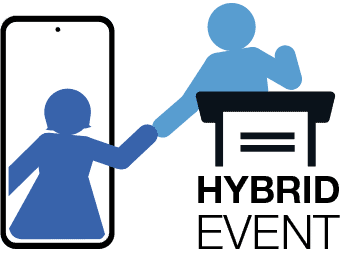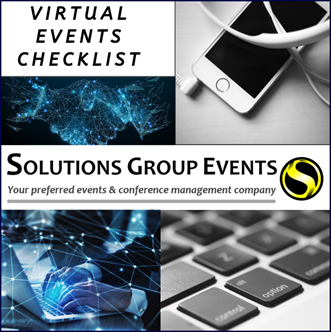
30
Jun
VIRTUAL EVENTS BLUEPRINT AND CHECKLIST
DOWNLOAD THE PDF DOCUMENT HERE
It is our job as event architects to be ahead of what is evolving technology wise in the
event space currently. Take a look at our handy checklist to cross check yourself
for things to take into account for your next Virtual Event.
BEFORE THE EVENT
Start with why
- Ask yourself – why are you doing this event? What is the objective? Before you do anything, you need to be clear about what you want your event-goers to experience and take home.
Event Goals
- What is it that you want to accomplish by doing this event? Do you want to increase brand loyalty? Do you want to do a hard sell? Do you want to share information with staff? Is it a team build exercise? Is it to reward people?
Determine your target audience
- This is important to determine who you want to attend your virtual event right away. Why are they tuning in? Where are they from? What appeals to them? The better you can identify your target audience, the more you can cater for them and their needs.
DEVELOP A VIRTUAL EVENT CONCEPT
Ideation
- Walk yourself through your virtual event and write down everything that you visualise. There are fewer restrictions than in-person events so you can use this to your advantage.
Market Research
- Learn from others to avoid their mistakes and replicate their successes. Look at people that came before you and what can inspire your event. Look critically/objectively at other webinars you attend and what works for you and does not.
Create a theme
- Play with the elements of sound and vision in particular as these will be the things that your audience will engage with the most. How do you want them to feel?
Make a vision board
- This is a good way to give a visual representation to your event concept for everyone to see. This will come in handy when handing over tasks to partners, vendors etc.
FOLLOW A PLAN
Recruit your team
- You will want to find someone who understands the mechanics of virtual event planning by your side.
- Choose your Virtual Event Production Company wisely and make sure that they share the same vision.
- Not just from a tech perspective but for the finer innuendos and detail.
Create a timeline
- Having a timeline is an integral part of the planning process. This will help you focus and not miss deadlines. Make sure this is available to everyone in the virtual event process.
Make roles clear, set boundaries and expectations
- Make sure that everyone is clear who is in charge of what, the expectations and the deadlines.
- Let everyone know working hours and what is expected in terms of response time, roles and anything else i.e. communicate the expectation clearly.

CREATE THE VIRTUAL EVENT BUDGET
Project the income
- When relevant – Budget all the ways you plan on having income coming in. This can range from vendor fees, online ticket sales, sponsorships, live auctions or live merchandise sales.
- Be specific and detailed so you have a line itemised budget that is accurate.
Project the expenses
- Itemise all expenses that you expect to come across.
- Think of everything you need from a technology perspective, entertainment costs, all the way down to speakers, App, RSVP process.
- Rather slightly overestimate than underestimate expenses.
Include a contingency fund
- Budget for something that can go wrong, your unexpected costs.
- 10% of the overall budget is often a good ‘rule of thumb’.
Estimated vs. Actual Expenses
- You should always have two budgets when planning an event, an estimated breakdown of income vs. expenses and the actual running total of income coming in vs expenditure.
- Make sure to update your budget in real time, whilst you remember and are on top of things in the moment.
VIRTUAL EVENTS LOGISTICS
Determine the date and time
- Pick the date and the time of the event. Then pick the backup date.
- Make sure that all key players are available on these dates and mark it on their calendars.
Consider what else is going on
- You need to be mindful that you may be competing with other big events happening online.
- This is important to consider ensuring your target audience does not choose another event over yours.

CONSIDER THE FORMAT OF YOUR VIRTUAL EVENT
Webinar
- You can choose a webinar where people just tune in to listen to a speaker.
Live stream
- How are you going to live stream the event? Are you broadcasting from a studio? Will each speaker come on live from home? Will there be pre-recorded key presentations edited into the proceedings?
Web chat
- How will the attendees communicate to each other and the presenters?
- Panels and Forums
- What do you want panels to look like?
- How will attendees interact with panelists?
DETERMINE YOU’RE A.V AND PRODUCTION NEEDS
Connect your Production Company with the talent
- Make sure the AV company is up to speed with talent and speakers. They can coach them in the dry run through on the tech backend requirements from a bandwidth, lighting, sound and functionality of the platform being used perspective.
Learn the lingo
- Familiarise yourself with technical terms.
Request a quote walk through
- Ask your production company and the event architect company to walk you through the quote line by line. Everything on your quote should be easily explained to you.
- If anything on the brief changes, ask for an updated quote immediately.
Connect to your event manager
- Ask to be connected to the person that you will be working with during the virtual event.
- You can then reach out to them as your ‘go to person/people’.
BE MINDFUL OF YOUR TECHNOLOGY
Integrations
- Don’t just go for an all-in-one platform that promises to give you everything you need for your virtual event.
- You should investigate the best options for each part of it and find the right platform for the objectives you would like to achieve or a combination.
Consider your attendees
- Your attendees will be on the other side and you want them to be able to navigate it without having to worry.
- Choose a platform that is user-friendly.
Security Protocols
- Stay up to date with security protocols of the companies that are behind the tools and technology you are using for your event.
Important features
- You will want to look for features that enrich the attendee experience both during and after the event.
- Can the sessions be recorded and turned into evergreen content?
Event app
- Create accessibility to content, notifications, feedback and more with your event app.
- A great app will also help you to track your ROI and monetize sponsors.
- What would you like your event app to do? Make sure your attendees’ data is safe and encrypted.
Chat bots
- Their primary function is to give consistent responses to questions via programming.
- When you are dealing with a remote audience, this will come in handy to help with any questions or issues.

BE PROACTIVE ABOUT THE CONTENT
- When hiring content creators, ask them what experience they have in virtual events. Do they have a studio where they can produce content?
- Ask to review entire portfolios from past virtual events if possible. This way you will see what you will get.
- Connect them to the Production Company and designers where relevant.
FIND SPEAKERS
- Speakers should align with your purpose and values of your event. Always keep your target audience in mind.
- Speakers should genuinely be interested in your event and have something valuable to add to your event.
- Research which speakers have recently been at related virtual events. You do not want speakers that have just spoken at a recent event.
- Ask speakers for past examples of virtual events they have done.
FIND ENTERTAINMENT
- Find the right entertainment.
- Keep the audience in mind when looking at options. They should resonate with your audience.
- Request and negotiate the entertainment fees.
MARKETING
Create a marketing plan
- Create a marketing plan that targets your ideal audience. Make marketing plans promotion plans and create a launch plan.
Create an original event name
- It should intrigue people to dig deeper into the who, what, where and why.
Develop an online presence
- Create and launch the website and social sites.
FIND SPONSORS
- Determine what your virtual event has to offer sponsors, provide as much data as possible to help your case.
- Research what sponsors fit into the purpose of your event and who will be a good fit.
- Make a list and start approaching them with marketing collateral.
- Create packages and share to the right level in the relevant company.
2 MONTHS OUT
- Promote your virtual event
- Build the excitement. Ask speakers and influencers to post on social media channels about the event.
- Let them share the interesting topics they are going to speak about.
- Also send out all press releases to media outlets to spread awareness.
1 MONTH OUT
- Contact vendors and confirm times. Check if there are any last-minute questions, concerns or needs.
- Make sure all pre-event bills are paid. Review your budget again.
- Give your team a virtual space of their own. This would be where they can speak to one another during the event.
- Digitally distribute data: Distribute all information you can to your team. Make everything crystal clear.
- Dress code: Let the people that are directly involved in the event know to still look the part and dress for success!
1-2 WEEKS OUT
- Hold final pre-con meetings
- Have everyone on the planning team go over final details. “The devil’s in the detail”.
- Address expectations with everyone involved.
- Go over expectations of duties and the virtual event timeline.
- Review event cyber security plan
THE DAY BEFORE
- Make sure everything is set up and tested – final dry run through
- Confirm all starting times for vendors and staff
- Create a final to-do list to ensure all tasks are completed.
- Send final event reminders to delegates via email and sms with the link for the event.
DURING THE EVENT
- Work according to the final Function Sheet and Running Order you have created
- Have a comfortable space around you
- Check-in with your team/partnerships
- Social media manager – have one person in charge of social media for the event
- Collect feedback from attendees – easiest way is through the event app or a survey.
- Analytics are important
AFTER THE EVENT
For the staff/team
- Debrief with your entire staff
- Share all the data
- Get all the problems and successes out in the open and discuss
- Review your event goals – did you achieve them, if not document why?
- Keep de-brief notes of the event for future planning
Go over the budget
- Review budget versus actual expenditures
Tie up all loose events
- Be sure to send sponsors the data from your event
- At this time, decide what worked and what needs to be changed for your next event
- Settle any remaining bills for the event.
Send thank-you notes to:
- Speakers/Presenters
- Sponsors / Donors
- Media
- Partners
For the Attendees
- If you didn’t ask for feedback via a Survey at the end of your online event – now is the final opportunity to do so. Send a survey.
- Update attendees on dates and information as soon as possible for the next event and keep connected and engaged with them.
Contact Solutions Group Events to help you check all the boxes for your virtual event.
Tel: +27 11 706 3242
Cell: +27 83 675 6666
E-mail: stephanie@dev7.sd-dev.co.za
Content per helloendless