REPLY ALL EMAIL ETIQUETTE: TIPS AND TRICKS

![]()

Technology is a wonderful thing. It can bridge the physical gap between people, facilitate communication, and help businesses run (especially now!). Of course, technology can have its…hiccups. From connection issues to buffering issues, to other glitches, modern communication methods aren’t perfect.
The thing about technology, though, is that it isn’t all programming issues or bugs. Sometimes, the problem is more human in nature—like when you forget you’re on mute during a Zoom meeting.
And then there’s email, the grandparent of modern communications and, quite possibly, the first major communication technology embraced by companies around the globe. But like any technology, some of the email “bugs” are really user errors, like using the reply all function.
Sometimes it’s necessary, and sometimes, not so much.
Now you’re probably thinking you should avoid the reply all button at all costs. But, that’s hardly the case. While you should skip reply all more often than not, there are times when being smart about reply all email etiquette is the right move.
The Trouble with Reply All
Depending on the topic or your response, hitting reply all isn’t the best idea. Reply all can, in some cases, create more trouble than it’s worth. Here’s when that applies.
Includes People Who Don’t Need It
When you use reply all, there’s a chance you’re including people who no longer need to be included in the email chain, wasting their time with each new email. Sometimes someone on the chain has a side thought about the conversation. In attempting to share it with one or two people on the chain, they accidentally hit reply all.
Don’t Count on BCC
In some cases, if you hit reply all, only the original sender receives your email. In other cases, the entire list of recipients, including the blinded ones, receive the email. Play it safe and be careful when choosing your reply option.
When You Shouldn’t Use Reply All
Clearly, reply all is a dangerous function, but it does exist for a few specific purposes, which we’ll cover below. However, in most cases, you should skip reply all when responding to emails.
When You’re Correcting Someone
You shouldn’t use the reply all function to correct someone unless there is a need to correct some pertinent information (the meeting is at 4:00 p.m., not at 3:00 p.m.).
To Vent or Comment
Sometimes, you’re the unwilling participant in what seems like an endless reply all chain. But do you really want the group to know that you really think of the situation?
Regardless of how distracting it is, resist the urge to vent or comment about the chain.
Piling On
Sometimes group emails serve a purpose: welcoming someone to the team, sending birthday wishes, or congratulating a team member on a job well done.
If you want to send your good thoughts along, you should, but generally not as a reply all.
Sharing Minor Details
Mass emails are not uncommon in professional settings, like an invitation to a company-wide meeting. And sometimes you need to let the organizer know you can’t be there. However, unless you’re in charge of the meeting, the rest of the attendees don’t need to know that you can’t make it because you’ve got a dentist’s appointment that day.
The same applies to small bits of information. For example, someone sends out a company-wide email asking, “Who left their coffee cup in my office?” (It happens!) If you’re the cup owner, simply replying to the sender claiming the cup is sufficient. The rest of the team doesn’t need to know that you left your coffee on someone else’s desk.
Should I Be on This?
There are those who think that everyone should be on every email, even when that’s just not the case. But, don’t ask if you’re supposed to be included.
Asking if you should be included only creates a longer response chain and more confusion. Instead, mute the emails (if you can) or ignore them, and reach out to the sender directly to get clarification.
Email Etiquette: Reply All Can be Useful
While there are clearly plenty of reasons not to use reply all, there are a few times when reply all is useful, and those are the times when you need to follow proper reply all email etiquette.
To Add Value
When in doubt, ask yourself if your response adds value to the conversation. If you can’t come up with a good reason, consider skipping the response.
End the Chain
Using reply all is one way to end a reply all chain. For example, if someone sends out a company-wide email asking about a particular spreadsheet and you’ve got the information or the answer, replying to everyone with, “I’ve got it and will send to you directly” can stop the rest of the recipients from replying all with, “Not me,” and “I don’t know.”
When You’re Asked to Reply All
Sometimes the sender instructs you to reply to all. In that case, hit reply all without any fear or worry (just make sure you’re following proper email etiquette).
But, read the email carefully! Sometimes the sender says, “reply only to me.”
Trim the List
Sometimes you need to reply to some, but not all, of the recipients. In that case, you should hit reply all to retrieve all of those email addresses, then delete the people who don’t need to see any more of the emails.
How to Handle Reply All Mistakes
Let’s face it. We’ve all messed up on email before, and sometimes, it’s a reply all mistake. What do you do when you hit reply all and didn’t mean to?
Check and Recheck
Before you hit send on any email, double-check and make sure you’ve selected the right option. You may have thought you hit reply and accidentally hit reply all. It happens.
Unsend the Email
Some programs have an unsend function and can retrieve the message as long as you unsend it within 30 seconds of sending it. Not every email program has this function, though. And, in those that do, the function is not usually enabled by default so be sure to check your settings.
Apologize
Sometimes, though, you can’t unsend the email, and the reply goes to everyone. The best thing to do in that case is to apologize. In some cases, a quick follow-up email (Oops! Sorry, everyone!) is sufficient.
Use Reply All Wisely
Email is a powerful communication tool, and every email we send in a professional setting matters.
For more advice, consider subscribing to our newsletter. You’ll get the latest in workforce news, career tips, new flexible job openings, and much more.

Content per flexjobs.com