
THE ESSENTIAL GUIDE TO AVOIDING VIRTUAL EVENT DISASTERS
By now, you have likely heard some of the virtual event horror stories floating around the events industry. Live streams going down and no one knows what to do. Platforms crashing. Keynote presenters freezing up and botching their presentations. Speakers getting kicked out of their sessions with no idea how to re-join. Attendees not knowing how to enable their camera or mic. Limits on the number of chat messages allowed. Background noise from someone’s mic putting a damper on conversation. Attendees having technical difficulties having to wait an hour for a call back. And the list goes on.
Now, for the good news. During the virtual and hybrid revolution, a lot more successful events have taken place than disastrous ones. More importantly, a lot has been learned from both the successes and challenges.
You know the saying, An Ounce of Prevention? While nothing is infallible, a proactive approach to planning, execution and most importantly, communication will help you avoid the kinds of emergencies that may put your event in the “disaster zone”.
To put you on the road to success, we have created this guide to share what we have learned from Virtual Events we have executed for our Clients. We will cover good communication and how to prevent common problems that affect attendee experience.
Grab these best practices and start building your own preventative plan. Disasters be gone!
-
Start with a Good Communications Plan
It is easy to blame technology for problems that arise but if you dig deeper, you may find that the root cause is not actually tech failure. It is communication failure.
If you ignore everything else in the article, take this advice to heart:
Establishing a top-notch communication plan is your most important step in preventing virtual event disasters.
Think of good communication as an insurance policy for preventing problems during your virtual event instead of fixing them. Let us break down the elements of a good communications plan.

-
Pre-event Communication
Advanced communication ensures your virtual event will go more smoothly when it goes live. This should include:
Clear and detailed communication between the event organizer, virtual platform partner, registration provider, live stream provider, and the Events company as well as production partner regarding goals of the event, requirements, and who is responsible for what.
Presenter and sponsor/exhibitor training of virtual event software : While live training is highly effective, it’s not always convenient. Offering several dates and times for live training can alleviate issues scheduling conflicts. Another alternative is to provide recorded video training.
A few of the things presenter and virtual sponsor training should cover include :
- How to log-in to the platform
- How to complete their profile
- How to navigate the system and access the sessions they are presenting at
- How to enable their camera and mic as well as how to mute their mic
- How to go live and stop streaming live
- How to mark themselves as “available” during semi-live or pre-recorded sessions
- How to answer Q&A
- How to screen share and stop screen sharing
- How to switch presenters
- How to conduct a panel discussion
- How to upload resource materials
- How to launch and answer polls
- How to use the chat features
Attendee communication : Send registered attendees confirmation emails that include what to expect leading up to the event, during and after the event. Include detailed steps for how to access and log into the system. Send additional reminders as the day of your event draws near.
If your platform works best in a specific browser, let attendees know this so they will attend using the browser that will give them the best experience.
-
During Event Communication
Robust communication during your virtual event should take place between the event organizer, planners, presenters, moderators, and other key players.
You will also need a way for your attendees and sponsors to get help when they need it, and fast.
Here is what to do :
-
Set Up Internal Response Channels
General Communications Channel
Use a team messaging platform like Slack for non-urgent communication during the event. This channel should include all key internal personnel responsible for execution on the day of the event.
Presenter Channel
If your event includes live sessions, you will need a presenter channel to communicate with presenters, moderators, and panel members. Unless you choose to work with a studio production partner, you’ll be responsible for all presenter communication and management from cueing presenters up to going live, to making last-minute changes to slides, etc. Content production and speaker management is an area that holds a lot of potential for errors.
Emergency Channel
Often, it is not the nature of the emergency but how quickly it’s handled that makes all the difference. Establish an emergency channel that includes all key personnel responsible for handling urgent issues during your virtual event. This channel should have a mix of key people from your planning team, virtual platform partner (account management and developers), live stream provider (if different than the platform partner), and production partner (if applicable). Team members assigned to the emergency channel should be able to quickly communicate issues and flip a switch or make a change at a moment’s notice.
For example, if a presenter or attendee has a lot of background noise affecting the sound experience of other attendees during a session, the emergency team should be on alert to quickly mute that person’s microphone.
Do not neglect the importance of assigning monitors to event sessions to ensure that problems are quickly identified and handled.
When negotiating with a virtual event partner, make sure they are willing to not only provide account management assistance but dedicated developers to assist with your event. You’ll thank yourself later.
When you work with us, you will have peace of mind to know a full team of staff are ready and willing to quickly assist with any issues that arise on the day of your event, large or small.
Set Your Attendees Up for Success
Everything comes down to attendee experience. Making sure you attendees can successfully navigate your platform and use the tools available ensures they will have the best experience possible.
To set them up for success, provide attendees with a welcome video or brief tutorial that explains how to use the key functions of your virtual platform. This may include :
- Logging-in to the platform
- Completing their profile
- Answering networking questions
- Creating their personal agenda and favourite sessions
- Using the chat and Q&A features
- Networking features
- Earning points with gamification
- Social features
In the video, be sure to cover how to enable their camera and microphone as this is a common issue many attendees struggle with.
Virtual Event Concierge
Just as your physical events have an info/hospitality desk onsite to answer delegate questions, so should your virtual event. Your attendees should not have to dial in or wait in a long queue to ask a simple question, whether general or tech related. To avoid having you attendees get frustrated and leave your virtual event, consider a virtual event concierge.
Provided by your virtual event tech partner, these support personnel should be ready and available to quickly assist with all attendee questions and technical issues within seconds, not hours!
Post-Event Communication
No matter how successful your virtual conference is, this is an ever-evolving landscape and there’s always room for improvement. Think of post-event communication as the secret sauce for future success. Send your attendees a virtual post-event survey to gauge your experience. Plan a debrief session with all your key stakeholders just as you would with a live event.
-
Conduct Event Specific Load Testing
Remember hearing about platforms out there crashing because of too many attendees? It is entirely avoidable with the right load testing.
Your virtual environment is unique, just like all your attendees are. What works for one virtual event won’t necessarily work for another. So be sure your event technology partner performs load testing that is specific to your event and the applications involved. Ask your provider to see the proof that they can scale their platform with the number of users that you are expecting.
We conduct events specific load testing for every client’s virtual event, ensuring that everything is “right-fit” for your event.
-
Create a Plan B and a Plan C
Even the best laid plans cannot prevent every problem. Having a Plan B is a step in the right direction, but it is not enough. To be ready for anything, you need a Plan C too. For example, if your streaming service goes down, be ready to switch to YouTube. If YouTube does not work, have an alternate plan. But do not only consider your virtual event platform when developing back-up plans. Consider every aspect of a virtual environment, from your virtual conference platform to live streaming and video production.
Evaluate all technology and communication weaknesses, have your back-up plans ready, communicated, and be ready to implement them, if necessary.
-
Closing Thoughts
When it comes to avoiding virtual event disasters, taking a proactive approach is key. Having an effective communications plan, a responsive virtual platform and Event production partner, and established back-up plans will pave the way for success.
We hope this guide will help you build your own preventative plan. Need further assistance?
Solutions Group Events is here to assist you take a proactive approach to virtual event planning that is a right-fit for your event.
Reach out to us for assistance stephanie@dev7.sd-dev.co.za



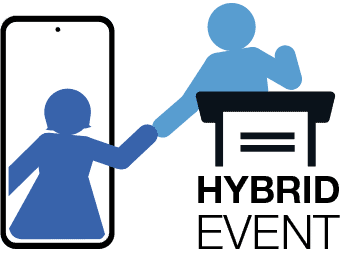
Chasity
24 March, 2021 at 04:23Hello to every , since I am really eager of reading this website’s post to be
updated regularly. It includes pleasant stuff.
Shirley Gainsford
21 April, 2021 at 11:44Great, look out for many blogs that are going to be uploaded.
Bobby
31 March, 2021 at 22:56Hi there just wanted to give you a quick heads up. The text in your post seem to be running off the
screen in Ie. I’m not sure if this is a formatting
issue or something to do with browser compatibility
but I thought I’d post to let you know. The design look great though!
Hope you get the problem fixed soon. Cheers
Shirley Gainsford
21 April, 2021 at 11:36Hi there, thank you for the help but our website is working fine.
froleprotrem
25 April, 2021 at 08:57It?¦s actually a great and useful piece of info. I am glad that you simply shared this helpful info with us. Please stay us informed like this. Thanks for sharing.
Shirley Gainsford
26 April, 2021 at 12:24Thanks so much for reading and look out for more to come.
storno brzinol
17 May, 2021 at 03:01Wonderful blog! I found it while surfing around on Yahoo News. Do you have any suggestions on how to get listed in Yahoo News? I’ve been trying for a while but I never seem to get there! Thank you
Shirley Gainsford
17 May, 2021 at 15:06Thank you so much for the feedback.
matka result
4 June, 2021 at 17:15Sweet blog! I found it while searching on Yahoo News. Do you have any tips on how to get listed in Yahoo News? I’ve been trying for a while but I never seem to get there! Thanks
Shirley Gainsford
7 June, 2021 at 09:02Thank you very much.